Thank you for using Pho by ThematoSoup.
Introduction
Pho is a masonry, elegant WordPress theme created with WordPress best practices in mind.
It’s a blogging WordPress theme easy to setup and customize. If you’re looking for a WordPress product that focuses on ease of use and your content, this theme is for you.
Pho is using all the latest WordPress standards so it’s:
- Lean & really fast
- Stable
- Future proof
- Secure
Features
Pho is an amazingly flexible and powerful free blogging theme. It is responsive and retina ready and comes with:
- 2 page layouts (right sidebar, no sidebar)
- 2 page templates (standard, masonry)
- 2 widget areas (primary, footer)
Clean code and latest WordPress quality guidelines make it lean, fast and secure.
Every feature you want to enable or disable is in one place – Theme Customizer, so when you change something you get an instant preview. Theme customizer is a native WordPress feature which makes it very easy to adjust any theme to your needs.
Theme Customizer
All Pho theme options can be set in Theme Customizer screen Appearance > Customize. This way you can preview all the changes you make before you save them.
 Theme Customizer options:
Theme Customizer options:
- Primary Color
- Archives layout
- Standard
- Masonry
- Logo (will replace site title)
- Body font
- Headings font
- Site Title & Tagline
- Site Title
- Tagline
- Colors
- Header Text Color
- Background Color
- Header Image
- Background Image
- Navigation
- Static Front Page
- Featured Content
Featured Content (slider)
If you want to feature some of your best articles on the homepage using slider, you can do that by going to Customize > Featured Content and setting a post tag. Articles with this tag will be shown above all others in your blogroll, no matter you’re using Masonry of Standard archive look. Slider images look best if cropped to 1170 by 660 pixels.
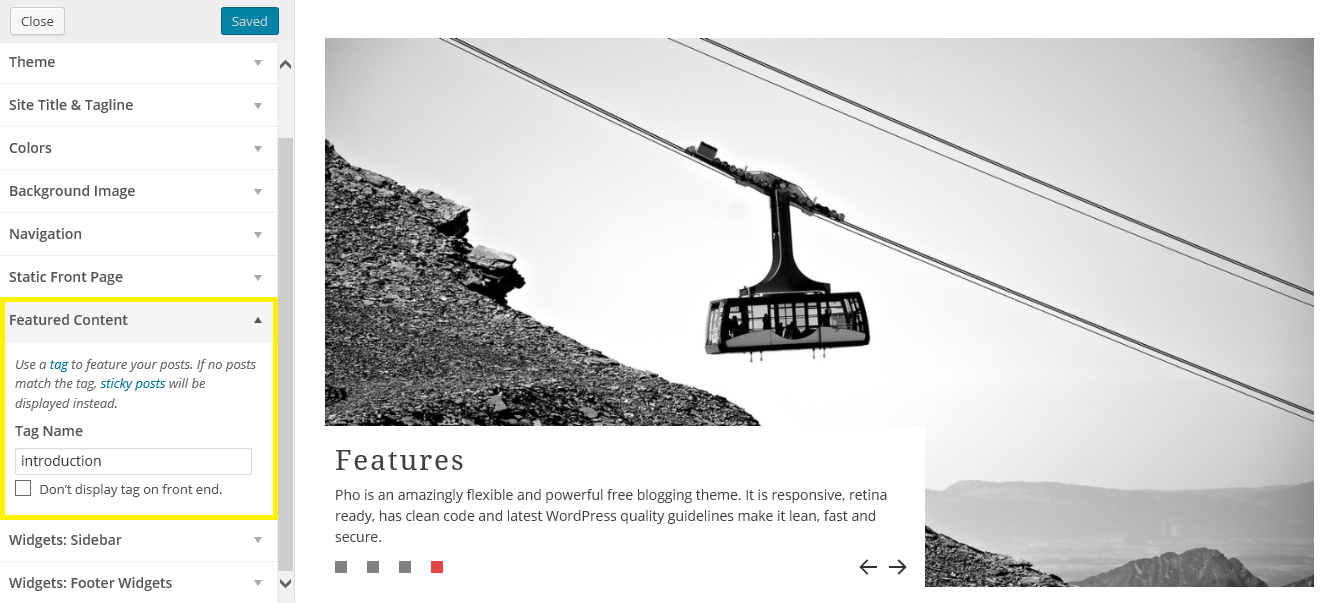
If you don’t assign any tag to featured slider, then you sticky posts will be shown here.
Theme Hook Alliance
Pho theme uses standardized Theme Alliance Hooks, which make it very flexible. The hooks allow you to customize Pho or easily alter its functionality.
If you’re a user who doesn’t want to dig her or his way through code and still be able to create child themes, you can. A plugin called THA Hooks Interface allows you to customize Pho from within dashboard by hooking into Theme Hook Alliance hooks.

Pho declares support for following Theme Hook Alliance hooks:
- html
- body
- head
- header
- content
- entry
- comments
- sidebar
- footer

If your active theme does not declare support for Theme Hook Alliance hooks, you can still use with wp_head and wp_footer hooks which are standard WordPress hooks.
Layouts
Pho lets you choose between 2 layout types:
- Full width (if you don’t use sidebar)
- Right Sidebar
Page Templates
In addition to this you have the option of 2 templates which you can choose in your Theme Customizes:
- Masonry (with or without sidebar)
- Standard (with or without sidebar)
These 2 different templates let you choose the best possible way to present your content.
Widget Areas
There are 2 widgetized areas:
- Sidebar
- Footer
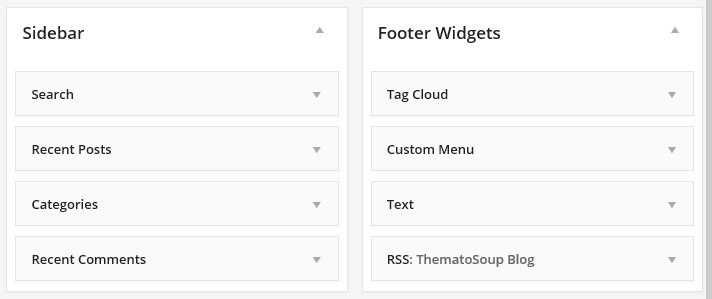
If you don’t add any widgets to Primary widget area, then full-width layout will be enabled.
Typography
 Typography is what makes every website usable, readable and beautiful. Pho lets you choose between 6 Body and Header fonts.
Typography is what makes every website usable, readable and beautiful. Pho lets you choose between 6 Body and Header fonts.
Fonts you’ll find are carefully picked and include:
- Helvetica
- Droid Serif
- Droid Sans
- Open Sans
- Cabin
- Raleway
Site Title & Tagline
Site title and tagline are your standard WordPress features. They are placed in the header area. Site title is substituted by logo should you upload one.
Colors
Pho comes in all white color scheme, but you can also tweak:
- Primary Color
- Background Color
By changing these three color settings, you can create your custom color scheme.
Background Image
You have the option of setting a custom background image or a pattern. A custom background color will be overridden by a background image.
The theme has three navigation menu locations:
- Primary
- Footer
- Social Menu (above header)
You also have your post navigation below posts.
Social Menu
To enable Social menu, you need to do this:
- Go to Appearance > Menu and create a menu with the name Social
- Enter your social network URLs (links) as menu items
- You don’t need to give any Navigation labels, full URL to your social profiles will suffice
- Assign it to the Social Menu
Front Page
Static Front Page is where you choose what to show on your home page, as well as which page is your blogroll.
License
The theme is under GPLv2. However some parts aren’t, for example, jQuery and jQuery Masonry which are licensed under MIT License, but still compatible with GPL. You can see License.txt for more information. All other parts are GPLv2 or later:
- TGM Plugin Activation – GPLv2
- FlexSlider – GPLv2
- jQuery – MIT
- jQuery Masonry – MIT
Theme Re-Distribution
Pho is distributed under the terms of the GNU GPL so yes you can base your Themes on Pho, but they need to use a GPL license, too.
All derivative Themes must be different from the original work, which includes the Theme design as well as all the code from Pho Theme.
Uninstalling
To uninstall Pho theme you will first need to deactivate it.
This can be done from Themes screen in your WordPress dashboard. First activate a different theme. After this hover over Pho theme image and click on the “Delete” link.